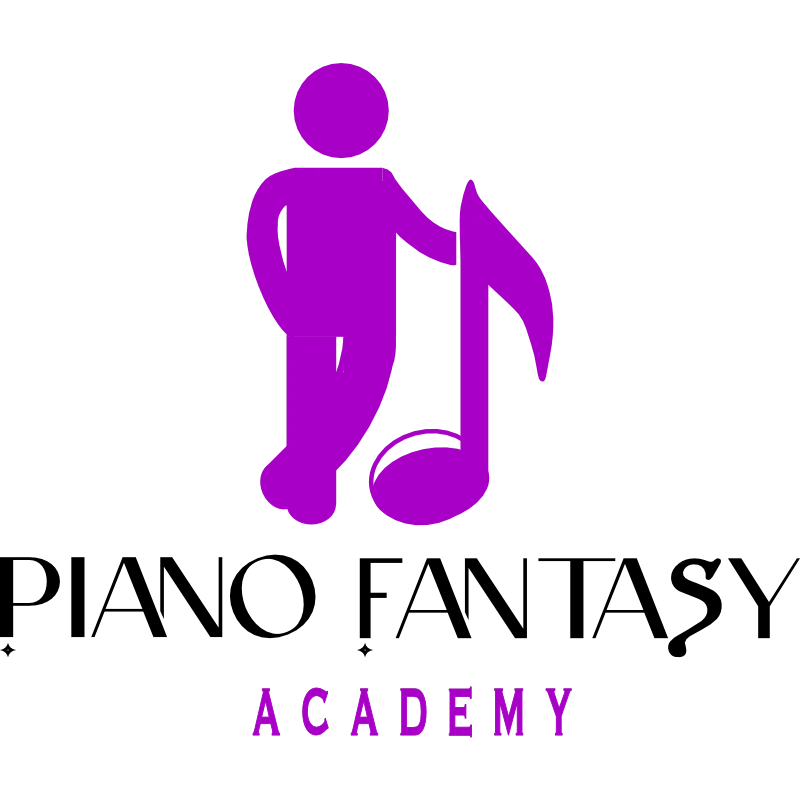

ATTENTION: music lovers & PF Students
Find Here All Your Answers
Scroll this page to find your answers.
Quick answers
Frequently Asked Questions
Some quick answers on common questions.
🎹 Getting Started
Do I need any prior piano experience to join?
Yes, a little — these lessons are meant for pianists who already have some experience. If you can read basic notes and follow along with the exercises, you’ll be well-prepared.
In the video lessons, you’ll always see a clear keyboard view as I play, making it easy to follow along.
A good guideline: if you can keep up with my YouTube videos, you’ll feel right at home in the courses.
Why isn't there a free trial for the Courses or Pro Membership?
No, I do not offer free trials. There are plenty of videos that I made available on YouTube which reflect very well my teaching style. If you like my YouTube tutorials, you'll most probably like my courses as well.
How do I access my course or membership after purchase?
After completing your purchase, you’ll receive an email with your login link. You'll be prompted to set up a password and profile picture. Once logged in, you can access your courses, the community, and any live events included in your plan.
What kind of support can I expect?
I (Lars) personally respond to questions inside the community. Everything learning related we try to keep it inside the community, and all technical and billing questions by email. I aim to reply within 24–48 hours on weekdays.
Where can I read what other students say about the lessons?
You can find real stories and feedback from students on the Testimonial Page. It’s a great way to see how others have experienced the courses and what results they’ve achieved.

📦 Courses & Membership
What’s included in the Pro Membership?
As a Pro Member, you get full access to all our piano courses, live trainings, and the supportive community space where you can ask questions and receive feedback from your teacher and fellow pianists. Check out Pro Membership.

Is Super Fingers included in the membership?
Yes! Super Fingers: Essential Piano Technique is part of the Pro Membership. You can also purchase it separately with lifetime access.
What’s the difference between the Super Fingers course and the Pro Membership?
The Super Fingers course is a complete standalone program focused on piano technique. It’s included in the Pro Membership — but you can also purchase it separately with lifetime access.

How long do I keep access to the materials?
If you purchase a course individually, you’ll get lifetime access. Pro Membership gives you access to all included materials for as long as your membership is active.
How do I find the courses once I’m logged in?
After logging in, you’ll see a dashboard where you can access your courses, upcoming live events, and the community. It’s all organized so you can easily jump back in where you left off.
If you are inside the community, see the top navigation under Learning to find the courses.
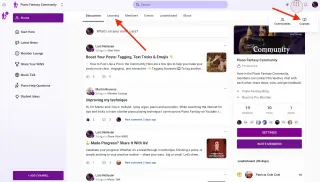
Can I download the lessons or videos?
Video lessons are for online streaming only, but many courses include downloadable PDFs, sheet music, and practice guides you can keep.
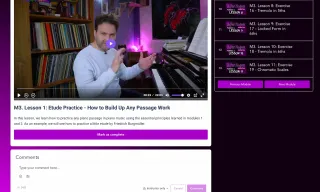
Is there a mobile app?
Not yet, but the platform is fully optimized for mobile and works smoothly on phones and tablets. A dedicated app is something we plan to develop as the platform continues to grow.
A neat trick that I use on my iPhone is to open the platform in Chrome, click the share icon and choose the option Add to Home Screen. This creates an app icon on your phone home screen that you can open as it would be an app. Try it!
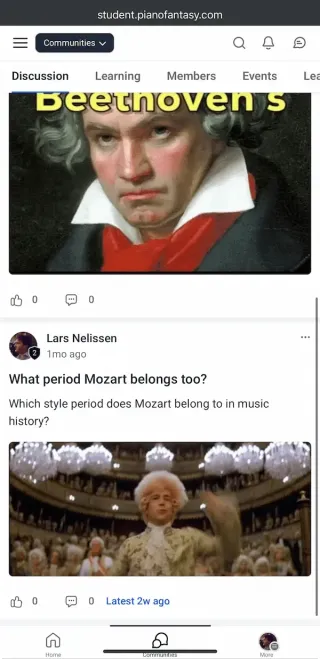
💬 Live Trainings & Community
Where can I see upcoming live trainings?
Inside the platform, you'll click Events on in top navigation. There you can see all upcoming events and Live Lessons. You’ll also get email reminders if you’re a Pro Member.
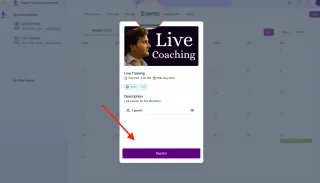
What if I can’t attend the Live Trainings?
No worries — all Live Lessons are recorded! As a member with access to Live Trainings, you’ll automatically get access to the replays as well. You can even submit your questions in advance inside the community, and then watch the replay to see your question answered.
As the community grows, we’ll also increase the frequency of Live Lessons and vary the days and times, so more members across different time zones can join live.

How set my Zoom Audio for live lessons?
Zoom audio is by default set for voice conferencing. But these settings are disastrous for music playing. With background noise cancellation and echo cancellation turned on, which is the default, your piano sound will be cancelled as well. Resulting in the piano sound being cut partially or even completely.
So it is must to change these settings. So take a little time to set it up before the first lesson. When once set, you only need to check it 5 minutes in advance for each lesson if everything is still set correctly.
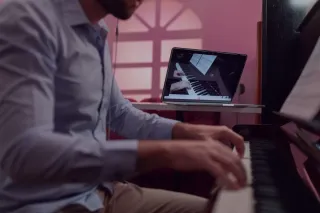
Can I ask for feedback on my playing?
Yes! As a Pro Member, you can post videos in the community or present it in live lessons to get feedback from your teacher (me) and from other students.
Can I suggest topics for future live trainings?
Absolutely — Pro Members are welcome to suggest topics or ask specific questions inside the community. Your input helps shape future lessons.
Is the community moderated?
Yes — all discussions are moderated to keep the space respectful, focused, and helpful for everyone.
I prefer practicing in the evening. Is there a dark mode?
Yes! The platform supports dark mode, making it easier on the eyes during evening practice sessions or in low-light environments.
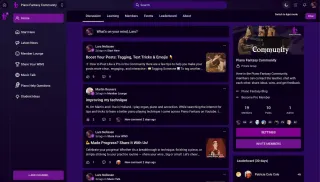
🎹 Learning & Course Content
Are the lessons in English?
Yes, all video lessons and written materials are in English. If you’re not a native speaker, don’t worry — my neither 😜still, I speak clearly and everything is demonstrated visually at the piano.
What does a lesson look like inside the platform?
Each lesson is easy to navigate. At the top, you’ll find a video player (expandable to full screen), followed by a description and any downloadable materials. Below that, you can leave a comment — either privately to the instructor or visible to everyone.
When you're done, you can click "Complete" to track your progress, or simply move on to the next lesson without marking it as complete.
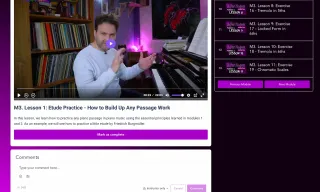
Do I get sheet music with the exercises?
Yes, all of the exercises and lessons include downloadable sheet music or PDFs where needed.

Can I suggest ideas for future courses?
Yes! I always welcome suggestions from members. You can share your ideas inside the community or send a message directly — your input helps shape what I create next.

🔐 Payments & Account Access
How do I access my course or membership after purchase?
After completing your purchase, you’ll receive an email with your login link. You'll be prompted to set up a password and profile picture. Once logged in, you can access your courses, the community, and any live events included in your plan.
Will I receive an invoice after purchase?
Yes, you’ll receive an invoice automatically via email right after your payment is processed. It will include all necessary details for bookkeeping or tax purposes.
I didn’t receive my login email — what should I do?
Please check your spam or promotions folder first. What more you can do is to go to the login page and choose login with secure code. Fill in your email and a login code will be sent to your email. Still have problems, contact support, and we’ll get you sorted quickly.
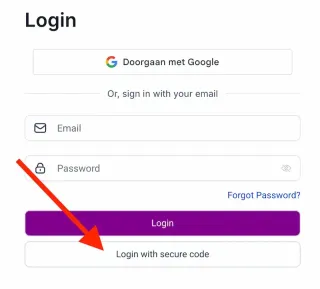
I lost my password to access the student portal, how to get access?
You can simply click "Forgot Password?" enter your account email, and you'll receive a link to reset the password. Another way is to just click "Login with secure code", in this case you'll receive a code in your email that you need to copy over. Or choose to login with Google.

Where can I change my subscription and billing details?
When you log in to the student portal and click on your profile picture in the top right corner, it will open a dropdown, select "Manage Your Account". After entering the verification code sent to your email, it will open a page where you can control all your account details.
If you have a legacy account, meaning that you started a subscription before 12th of July 2025, you must visit and log in to your legacy account. Go to account.
Or send a support ticket with a request to update details and subscription. So we'll do it for you.
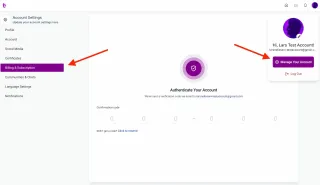
How can I change my payment details?
Once inside the Billing & Subscription place, find your subscription, click the three dots and select 'Payment link', copy the URL and paste it in your browser. Now a cart will open where you can enter new payment details.
If you have troubles with that contact support, so we can help you with that.
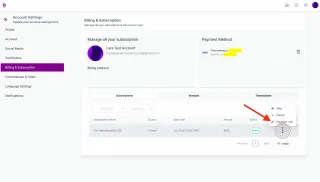
⌛️ Subscriptions & Memberships
Can I upgrade from a monthly to a yearly subscription?
Yes. Upgrading is possible at any time.
How it works:
Purchase the yearly subscription through the website. After your purchase, send us a short email at [email protected].
What we do next:
We calculate how many days of your monthly subscription were unused. We refund the unused portion of your monthly subscription to your original payment method.
Your yearly subscription continues on its normal yearly billing cycle.
This process is handled manually to make sure you don’t lose any paid time. The refund for unused monthly time is a courtesy we provide when upgrading.
Can I downgrade from a yearly to a monthly subscription?
No, downgrading during an active yearly subscription is currently not supported.
If you wish to switch back to a monthly plan:
Cancel your yearly subscription. Your access will remain active until the end of the paid yearly period. Once the yearly subscription has ended, you may purchase a monthly subscription at the price available at that time.
Unused portions of yearly subscriptions are not refundable, and yearly subscriptions cannot be partially converted into monthly plans.
Why is upgrading allowed but downgrading isn’t?
Yearly subscriptions are offered at a discounted rate in exchange for a longer commitment. Allowing mid-term downgrades would undermine that structure and create unnecessary billing complexity.
At the moment, our platform does not support upgrades and downgrades in a fully automated or flexible way without introducing billing errors or confusion. To avoid mistakes and ensure fairness, we have chosen a clear and predictable policy instead of offering partial or unreliable plan changes.
Piano Fantasy's approach keeps pricing fair, predictable, and transparent for everyone.
I lost my password to access the student portal, how to get access?
You can simply click "Forgot Password?" enter your account email, and you'll receive a link to reset the password. Another way is to just click "Login with secure code", in this case you'll receive a code in your email that you need to copy over. Or choose to login with Google.

What happens if I cancel my membership?
You’ll continue to have access to all Pro Membership content until your current billing period ends. After that, access to the courses, community, and live trainings will be removed. However, if you purchased any individual courses with lifetime access, you’ll still be able to use those.
Where can I change my subscription and billing details?
When you login into the student portal and click on your profile picture in the top right corner, it will open a dropdown, select "Manage Your Account". After entering the verification code sent to your email, it will open a page where you can control all your account details.
If you have a legacy account, meaning that you started a subscription before 12th of July 2025, you must visit and login to your legacy account. Go to account.
Or send a support ticket with a request to update details and subscription. So we'll do it for you.
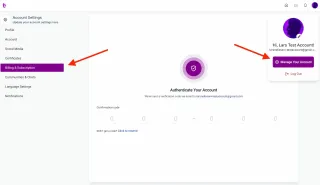
Do I lose access right away if a payment fails?
No, there’s a short grace period of 5 days. If a payment fails, the system will retry a few times over a period of several days. If all attempts fail, your access will then be removed.
Address:
Sint Ursulahof 24
5995CG, Kessel, The Netherlands
© 2026 Piano Fantasy | All rights reserved | Read here the Privacy Policy & Terms of Service
